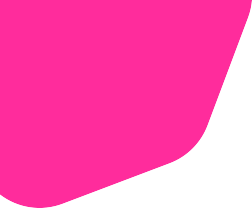Check Warranty Status Of Your Xiaomi Smartphone
Learn how to check and verify your Xiaomi or Mi device and authentication.

Find your Mi Phone’s IMEI or S/N number. There are three ways to find the IMEI or the serial number for Mi mobile phone.
Now you have the some basic specs about your smartphone including IMEI or serial number for your Mi smartphone.

We have 2000+ service centers spread across the county. find a Mi Service center near you.
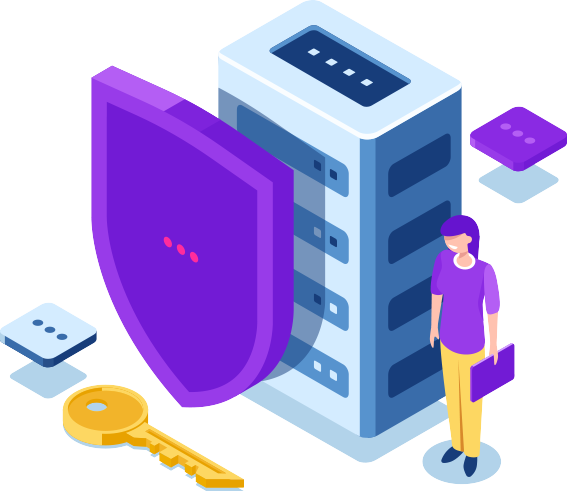
Be is personal use or office, you do everything on your smartphone.
Extend or upgrade your limited hardware warranty to keep your smartphone performing at its best, while minimizing out-of-warranty expenses.
Get a free quote for Mi smartphone extended warrantyAuthorized service and track the process from start to finish.
No more rushing to service centres.
Call, message, or chat with us and we'll be happy to help you.
Complete your transaction with robust payment platform.