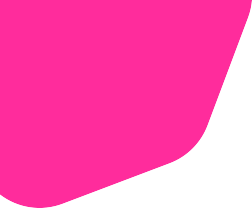Check Warranty Status Of Your Dell Laptop
Learn about your Dell laptop, troubleshoot, check warranty, get extended warranty or contact us

If you have the service tag or express service code of your Dell device, you can easily check the warranty status online with a few clicks. The service tag and express service code are usually found on the back of the device.
If you cannot find the service tag information on your Dell PC, you can run the built-in Support Assist tool on your Dell PC to check the warranty status.

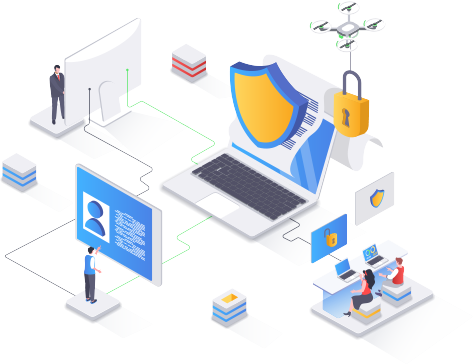
You can get information about your PC’s warranty status by calling up Dell’s customer care and telling the service tag or express service code. The customer care number can be found here.
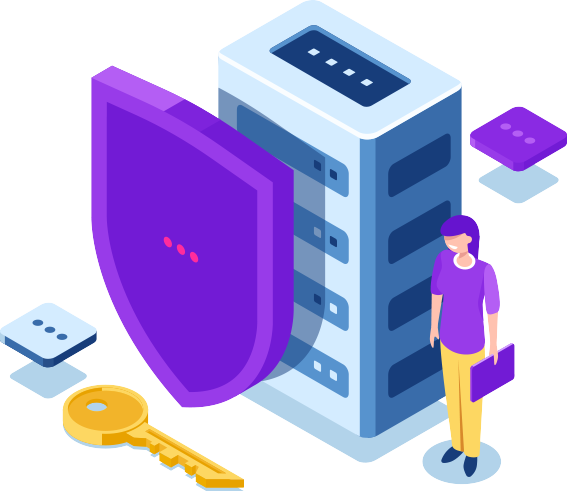
Be is personal use or office, you do everything on your Dell computer.
Extend or upgrade your limited hardware warranty to keep your computer performing at its best, while minimizing out-of-warranty expenses.
Get a free quote for Dell's extended warrantyAuthorized service and track the process from start to finish.
No more rushing to service centres.
Call, message, or chat with us and we'll be happy to help you.
Complete your transaction with robust payment platform.